Content Row
Counseling & Guidance
»
Dual Credit Information
Falls City High School Dual Credit Parent Information Presentation (Click Here)
*HOW TO APPLY* (click here)
Palo Alto College Dual Enrollment:
Falls City High School students may begin taking dual credit/enrollment courses after they successfully complete the TSIA 2.0 Testing requirements. Before registration, students must meet admissions criteria set forth by Palo Alto College. Eligibility is confirmed in the Spring of 10th grade.
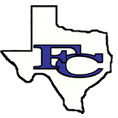
.png)
